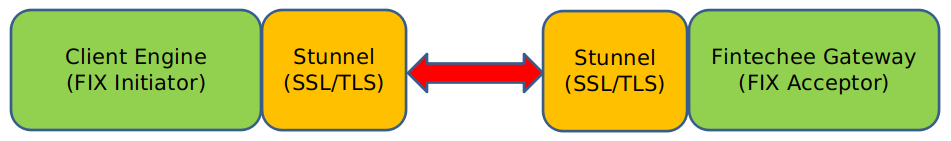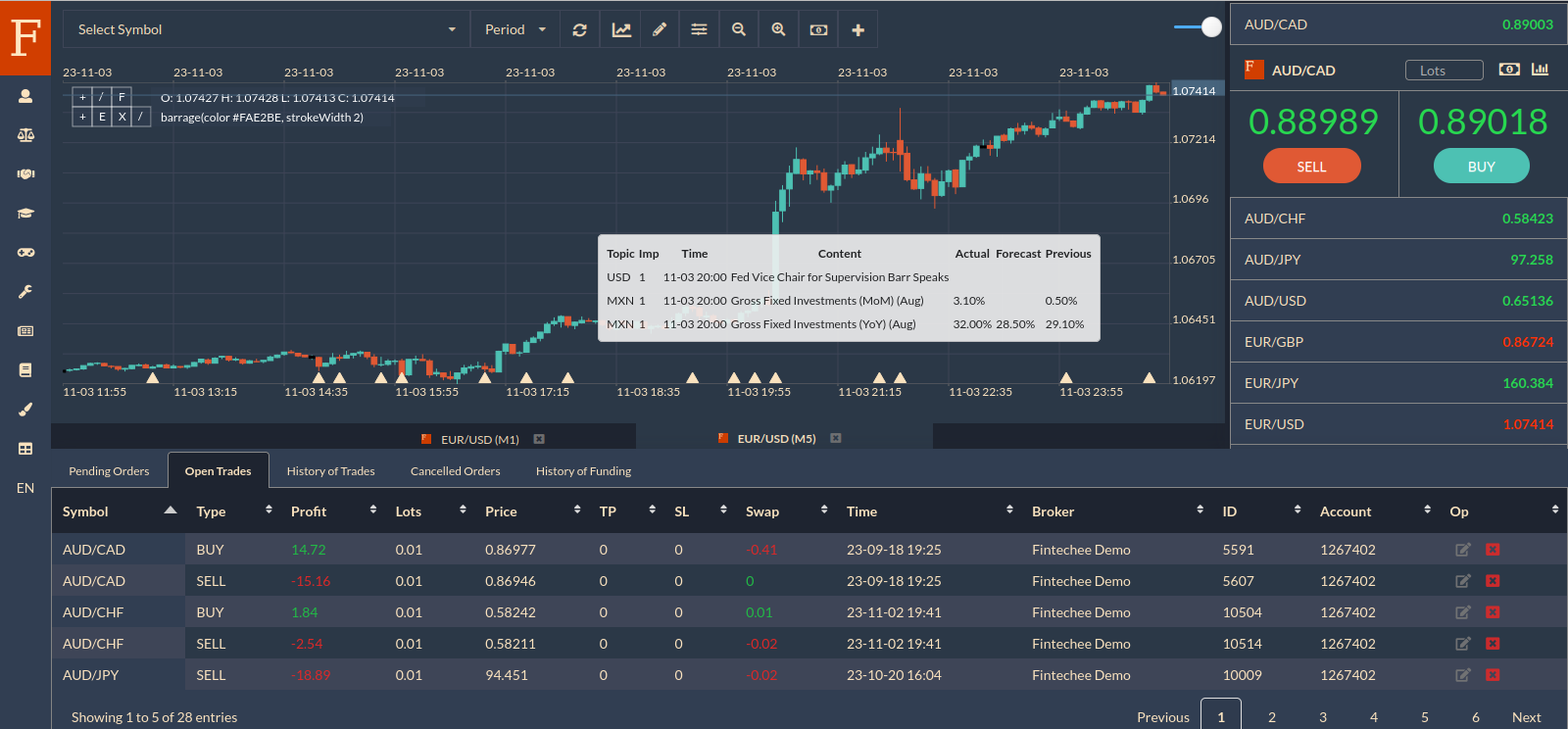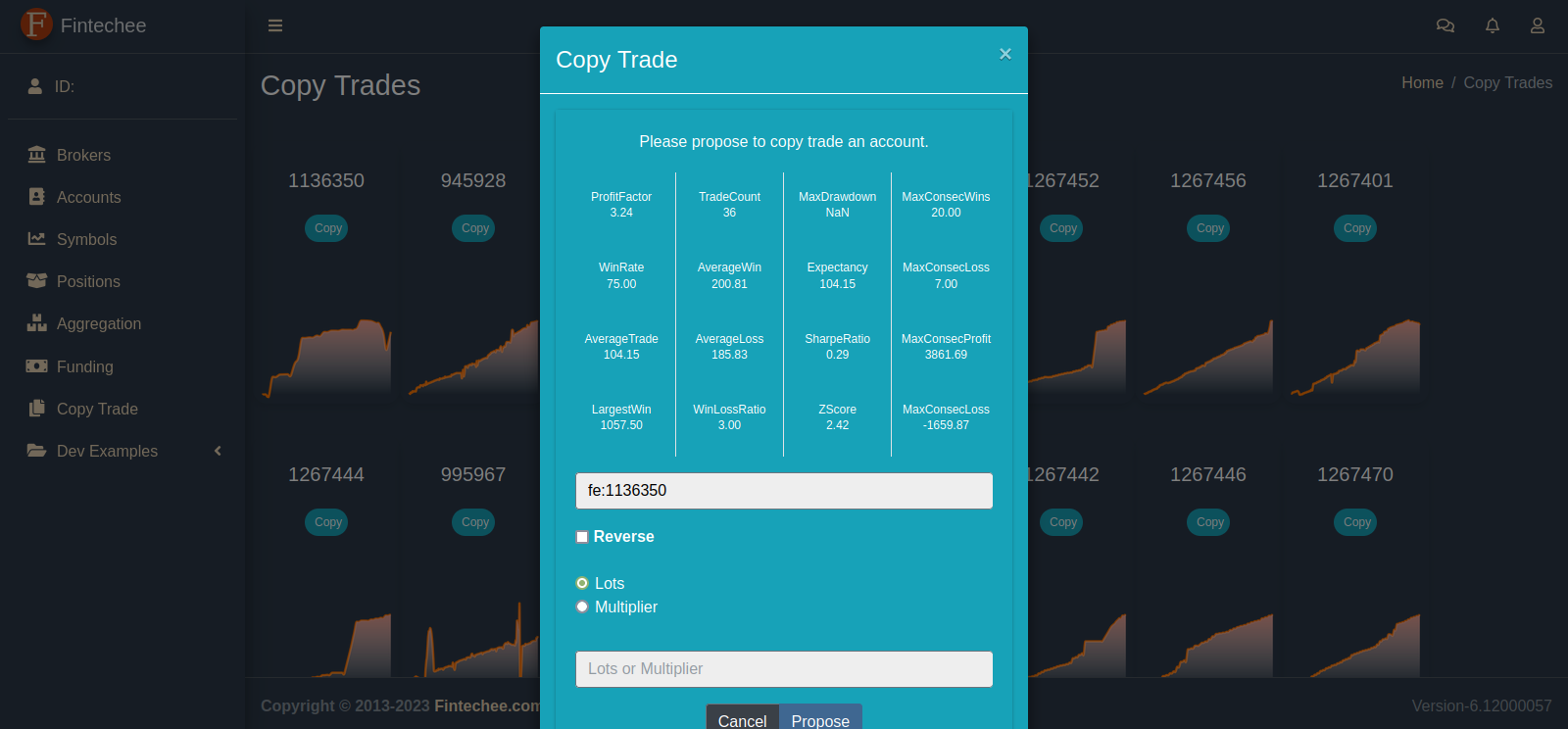Expert Advisor Series 2 ~ Open or Create a Chart Automatically
Forex Trading Tutorial is one of the complimentary services offered by Fintechee. We assist traders in learning how to trade Forex using our WEB Trader or Expert Advisor Studio. The material provided here will cover a broad range of investment instruments, not just Forex.
Open or Create a Chart Automatically
Description
This tutorial video talks about how to open or create a chart automatically. Please note that Fintechee supports multiple accounts management, so we need to input “broker name” and “account ID” to make the system know which account we are specifying.
- getAccount: it returns the object of an account that we specified. To make the API know which account we want to get, we need to pass the index of the specific account as the parameter of the API.
- getBrokerNameOfAccount: it returns the broker name of the specific account.
- getAccountIdOfAccount: it returns the account ID of the specific account.
We use “getEAParameter” to get the parameter’s value. We use “getChartHandle” to get the handle of the specific chart. By using this API, we can open or create a chart automatically. Please note that there are two important rules when you call this API.
- If the chart doesn’t exist, then the API will help us to create a new one and return the handle of the new chart.
- If the chart has existed, then the API will not create a new one, it will just return the handle of the specific chart to us.
We can find the source code examples in our Github repository.