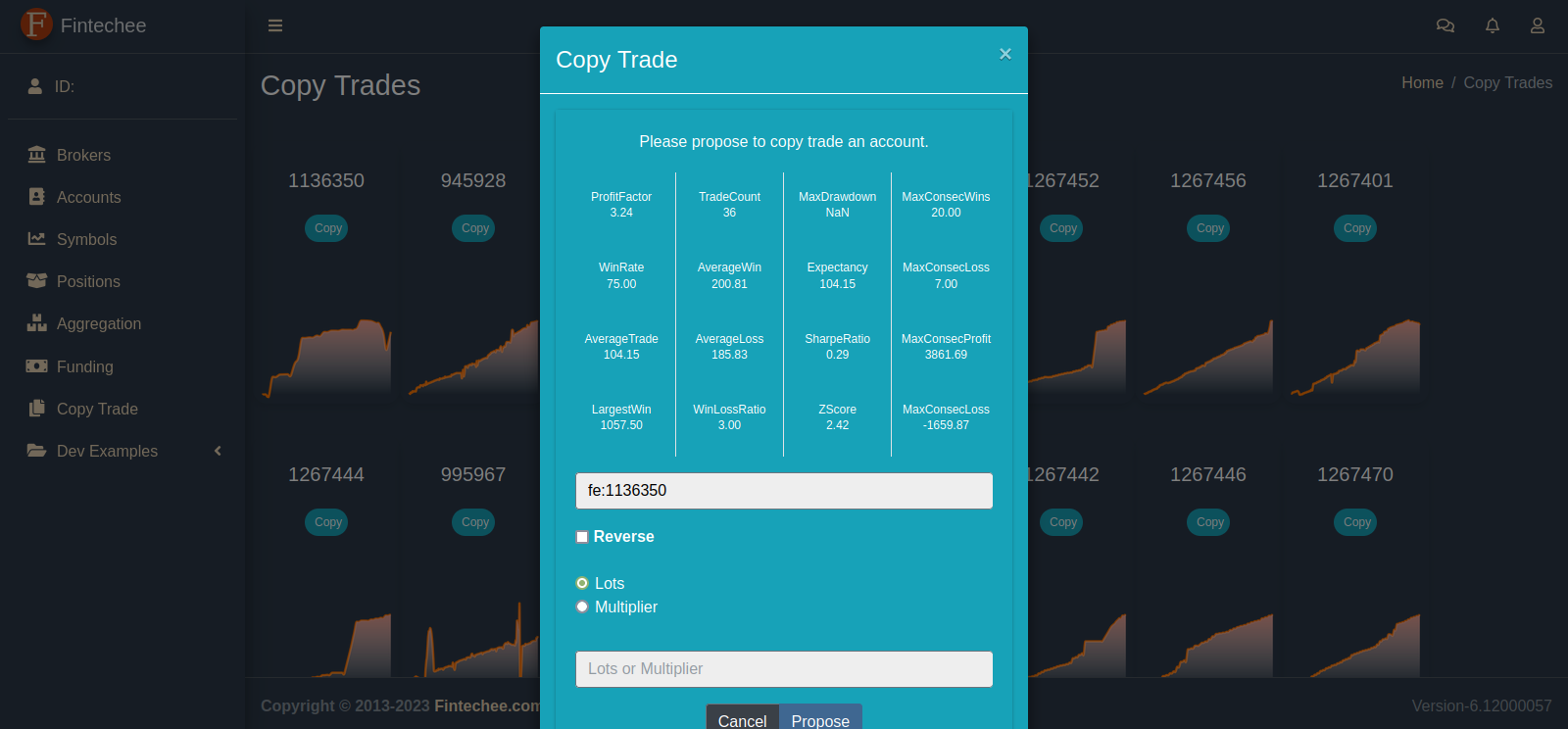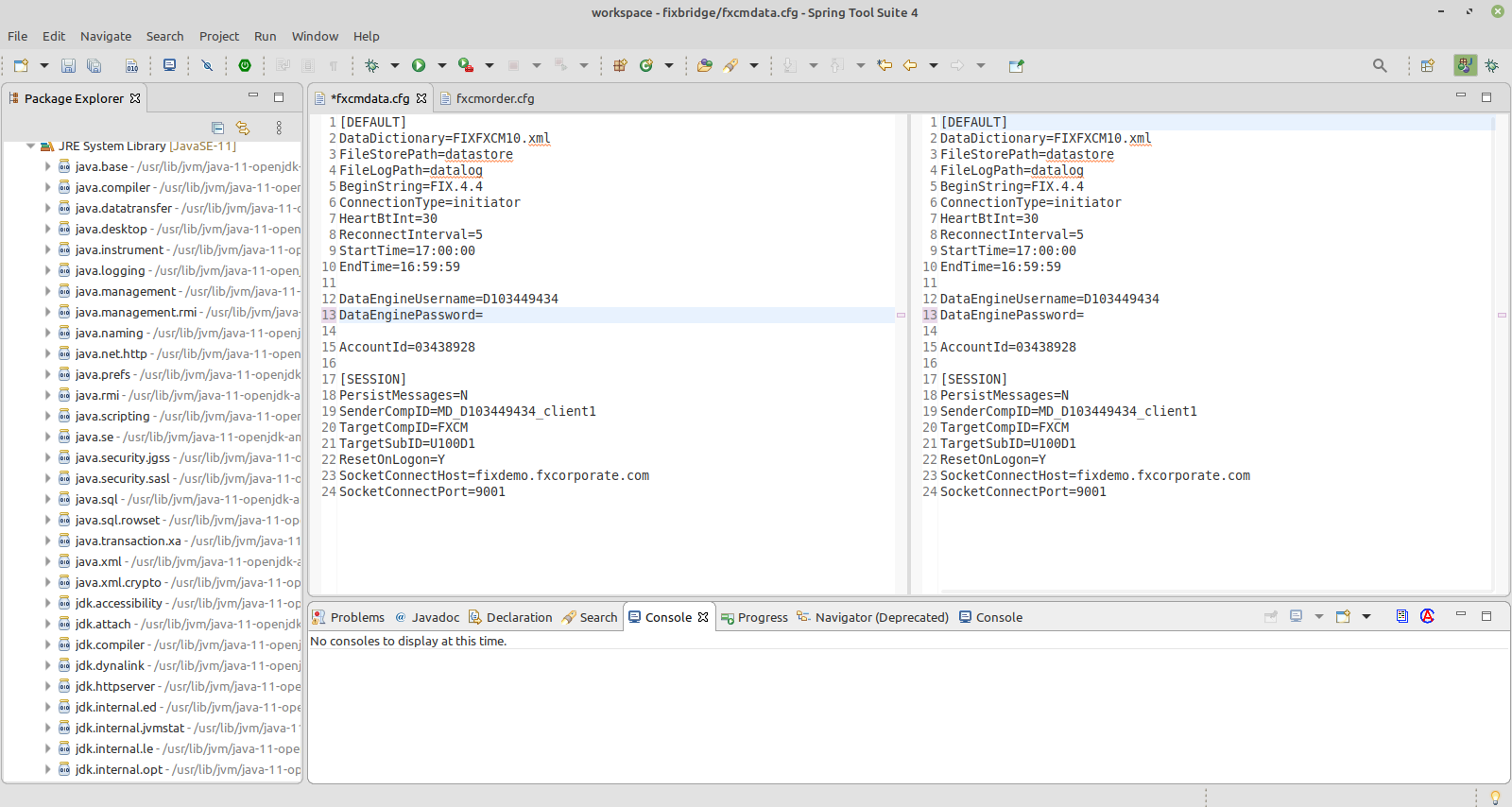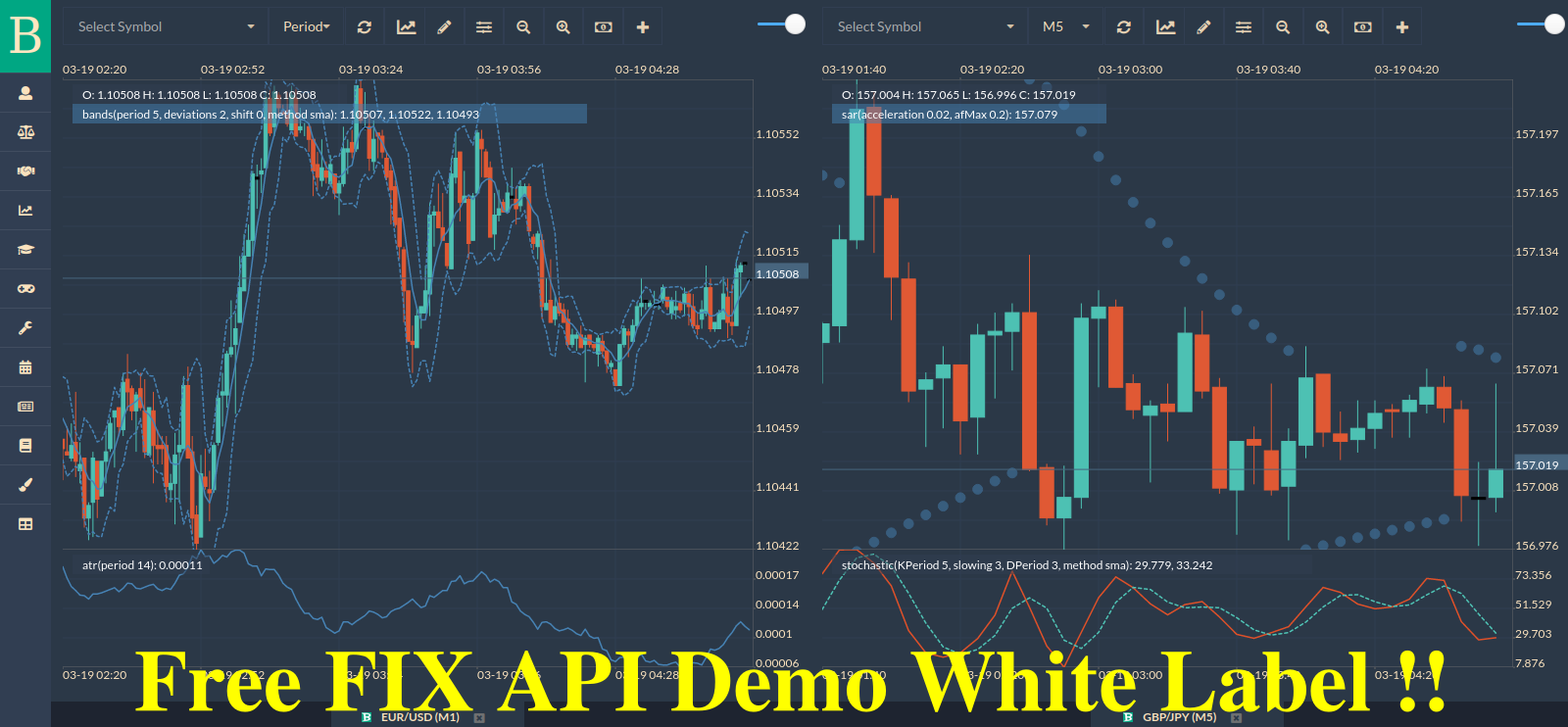Tutorial for Forex Trading ~ Investor Mode
Tutorial for Forex Trading is one of Fintechee’s free services. We help traders learn how to trade Forex by using our WEB Trader or Expert Advisor Studio. The contents here will not be limited to the field of Forex. Any instrument of investment will be discussed.
Tutorial Video
Description
This tutorial is about the Investor Mode of our WEB Trader. It’s the basic knowledge for how to copy trading. Copy Trading is a kind of Trading Strategy, especially in the Forex market, it’s usually used by advanced traders. By reading this tutorial for Forex trading, traders can learn how to switch the trading mode to investor mode and how to publish the Trading Signals.
Open Your Trading Records to the Public
Hello everybody. Today let’s talk about how to open your account to the public and make your accounts visible. Publishing your account can help you to get more followers.
First of all, Please open our home page and then click the “WEB TRADER” button to access our demo and you will be led to our WEB Trader. This is the basis of this tutorial for Forex trading.
Many advanced traders need this kind of function, especially the traders who promote their trading signals. Investor mode can help them make other traders follow their trading signals.
The default mode is “Private Mode”, your trading records are not visible to the public. After you create a new account, you can open your trading records to the public.
Let’s try. Please click the “User” icon on the menu bar on the left. Then a sidebar will show up on the right. There is a check option under the status of your account. Checking this option with a long description represents opening your trading records to the public.
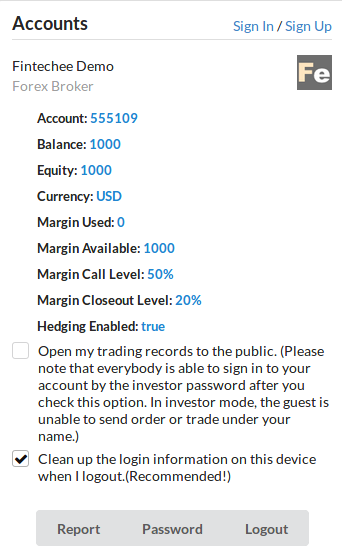
Please check this option, then your account will be set to the state that your trading records are open to the public. Now, everyone can check your trading records.
If you don’t check this option, then your records will be kept secret. If you needn’t do business marketing activities or you needn’t promote your trading strategies, keeping your records secret is a better choice. It’s safer. The trading style is more compatible with the traders who trade their own funds, they needn’t this function.
It’s up to you to choose. Before you check this option, please trade-off.
Share Your Trading Records in the Private Mode
On the contrary, you can share your records even in the “Private Mode” as well. Because our WEB Trader allows traders to sign in to another trader’s account by entering the investor password, you can engage with your private followers.
For example in this tutorial for Forex trading, to simplify the process, we set the investor password by “123456” (you should set a complex investor password for your live account). Then we transfer our investor password to our followers and the followers who know this investor password can sign in under the investor mode.
That’s another solution to open your trading records to the specific groups.
“Investor mode” is the basic knowledge for how to copy trading. “Copy trading” is a kind of Forex trading strategy. In this tutorial of Forex trading, we won’t expand. For more details regarding “Copy trading”, please check our other article: Forex trading strategies.
The goal of this tutorial for Forex trading is to introduce the investor mode of our WEB Trader. If you have any questions, please contact us.