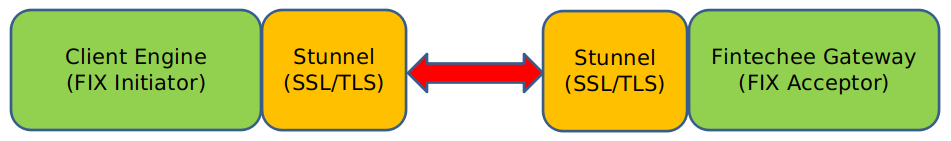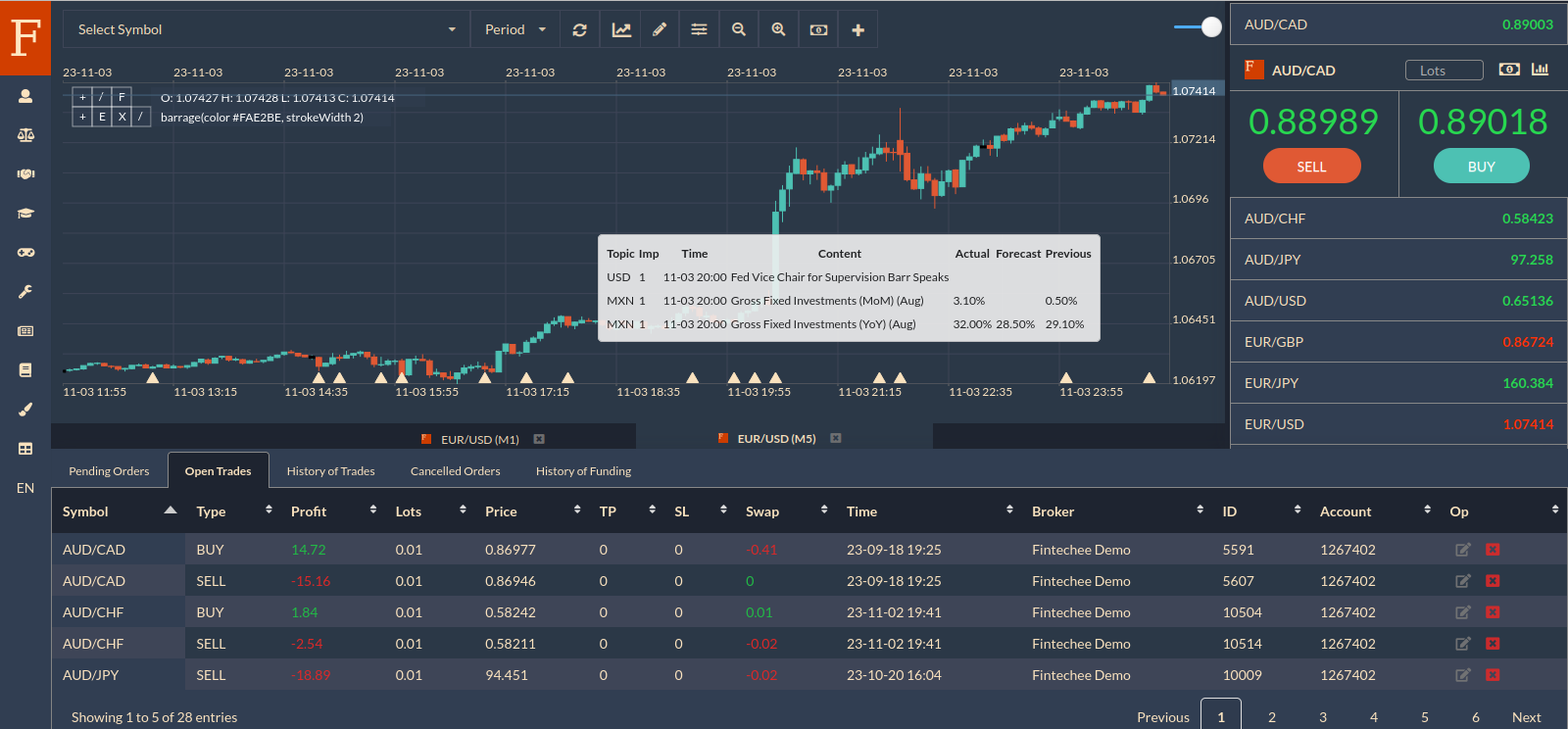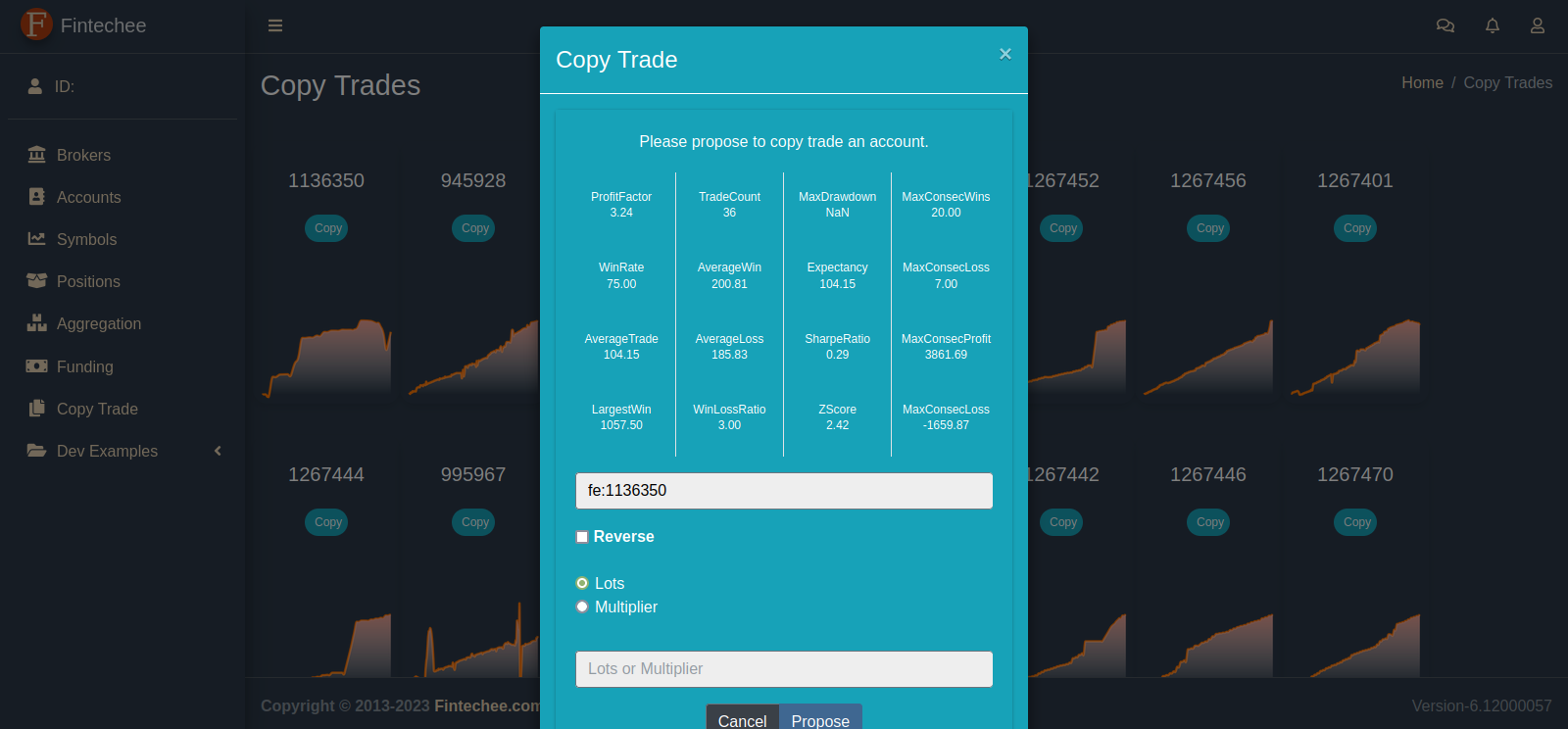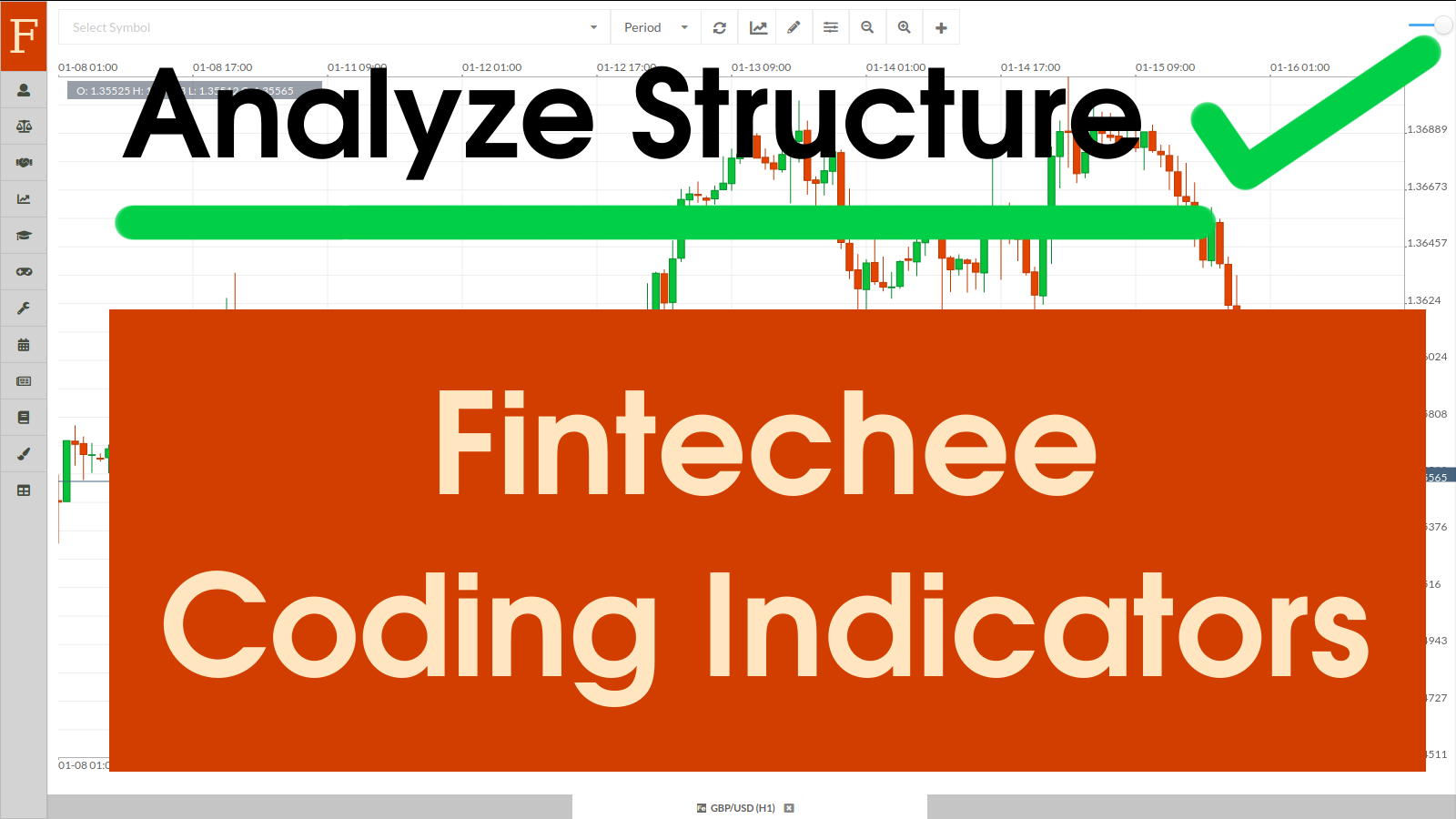
Coding Indicator Series 2 ~ Analyze the Structure of an Indicator
Tutorial for Forex Trading is one of Fintechee’s free services. We help traders learn how to trade Forex using our WEB Trader or Expert Advisor Studio. The tutorial content goes beyond Forex, covering a wide range of investment instruments.
Analyze the Structure of an Indicator
Description
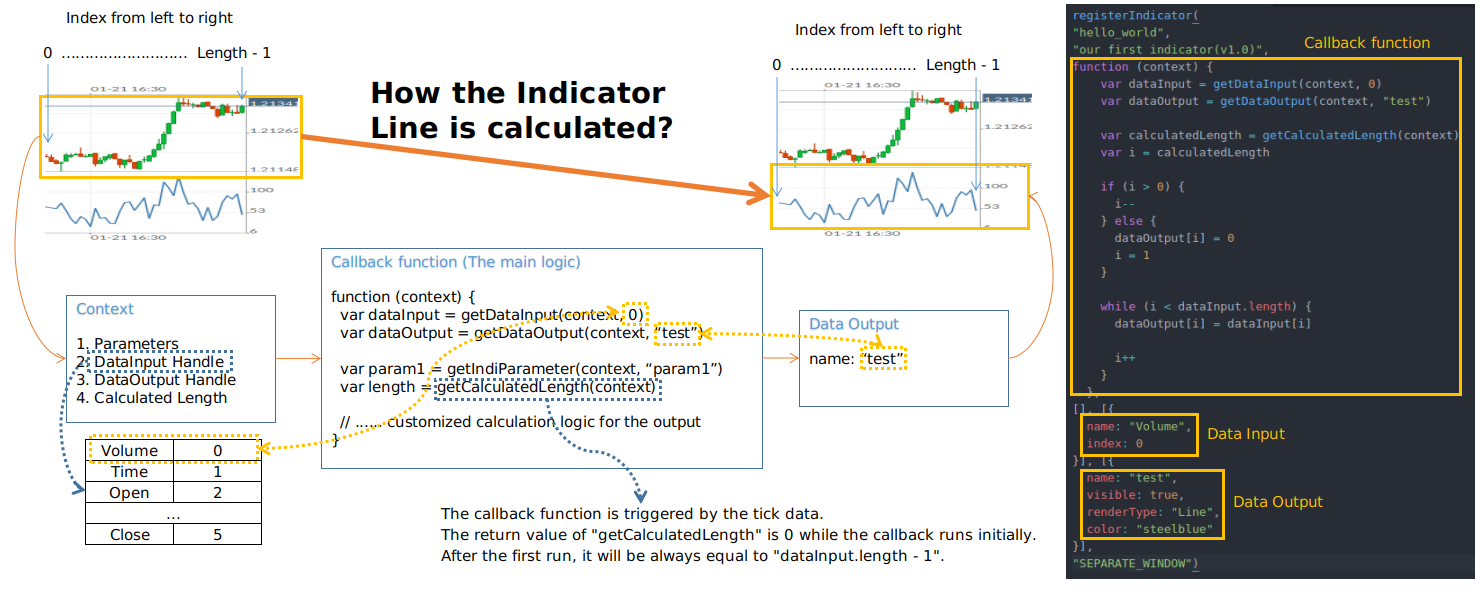
This tutorial video analyzes the structure of an indicator. The callback function is triggered once the system receives the tick data of a streaming quote. The system will pass a context to the callback function. The context contains four parts: “Parameters”, “Handle of the data input”, “Handle of the data output”, “Calculated Length”. The data input is constructed by a key-value pair. We can project one name to one index, we can arrange the order arbitrarily. We can use APIs to get the information that the context contains.
- “getIndiParameter” is used to get the parameter.
- “getDataInput” is used to get the handle of the data input.
- “getDataOutput” is used to get the handle of the data output.
- “getCalculatedLength” is used to get the length of the data output(the indicator line).
We need to note that the return value of “getCalculatedLength” is zero when the callback function is called for the first time, and after that, the return value of “getCalculatedLength” will always be the same with “the length of the data input minus one”.
We can find the source code examples in our Github repository.