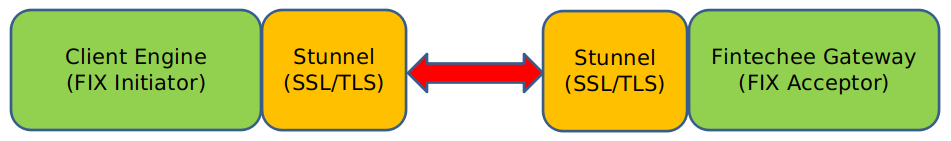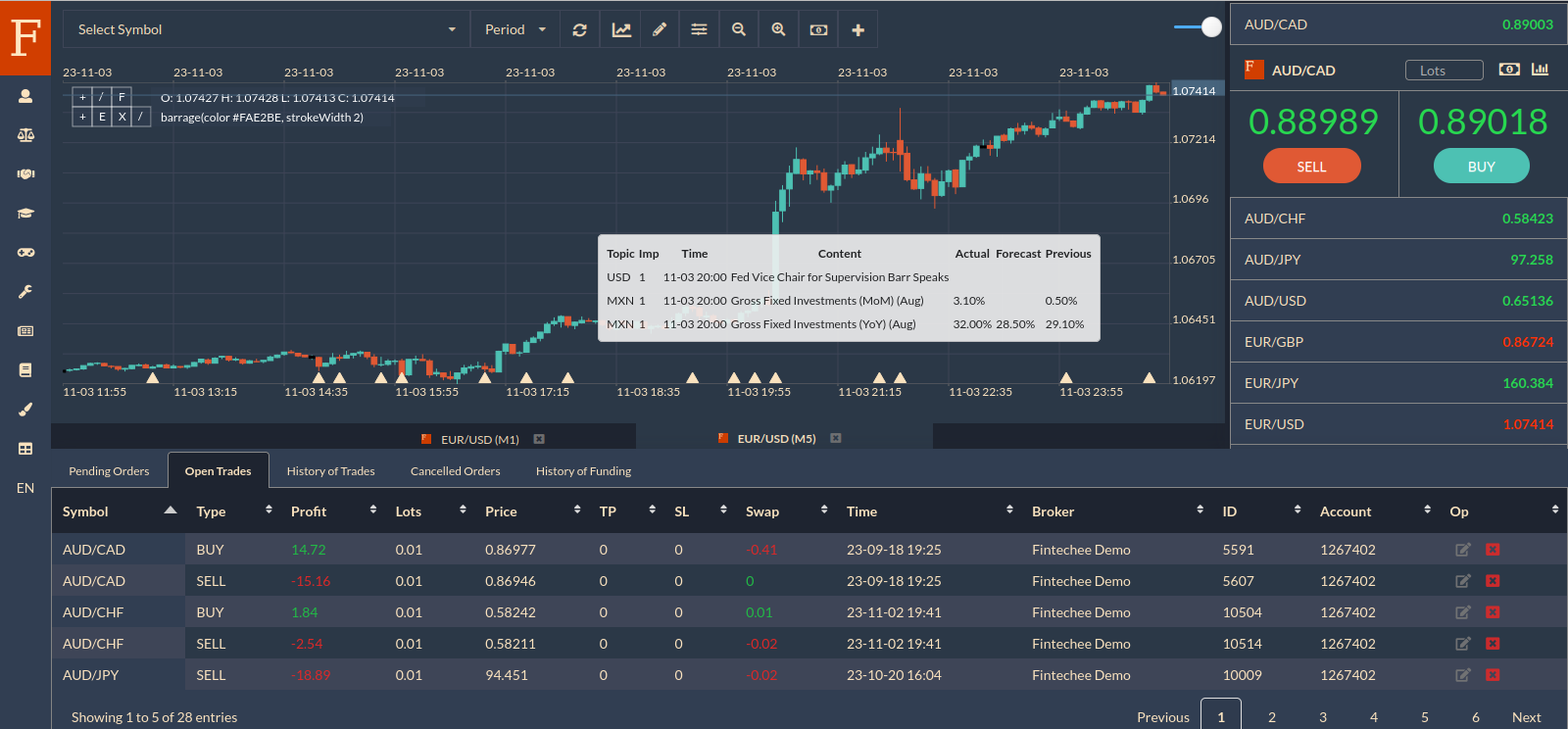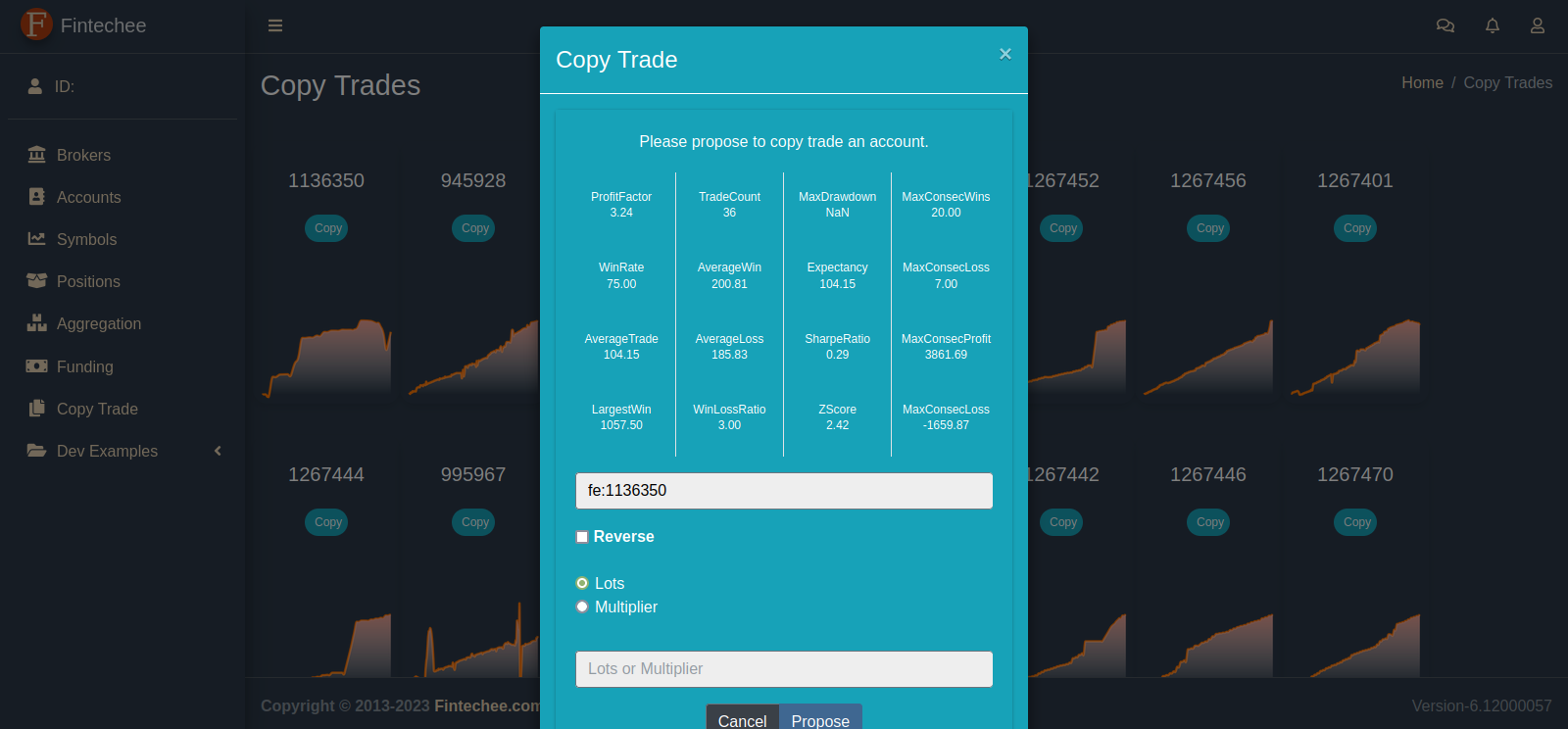Tutorial Series 4 ~ How to add a chart
Tutorial for Forex Trading is one of Fintechee’s free services. We help traders learn how to trade Forex by using our WEB Trader or Expert Advisor Studio. The contents here will not be limited to the field of Forex. Any instrument of investment will be discussed.
How to add a chart ?
Description
This tutorial video talks about how to add a chart into the window. There are two approaches to add a chart. One is by clicking the “Plus” icon, the other one is by clicking the instrument’s name on the sidebar. You can click the “Market” menu item to open the sidebar on the right.